- Crowley Independent School District
- Homepage
2019 Spring STAAR Scores Now Available
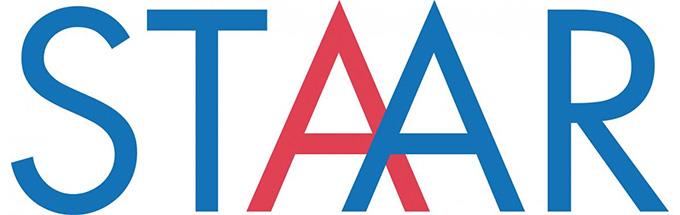
Results for the State of Texas Assessments of Academic Readiness (STAAR) spring tests have been released, and parents can now view their child’s score. The Texas Education Agency (TEA) will not send printed STAAR report cards to districts and campuses, but parents can access scores electronically by following the steps below:
1. Visit TexasAssessment.gov. Please note that the site will experience higher user traffic than usual, so keep checking back if you receive an error.
2. If you know the student’s Unique Access Code, enter it, along with the student’s Date of Birth, then click "Log In to Student Portal."
3. If you do NOT know your student’s Access Code, click on Find My Access Code.
a. Enter the Student’s First Name, Social Security Number [no dashes] or state-issued “S-” Number and Date of Birth. Then click GO.
b. The student’s Access Code will automatically appear. Click GO again.
4. Once you’ve successfully entered the Unique Access Code and Date of Birth, the student’s test history will be displayed on the screen. Click on any test name to view its details.
5. To obtain an electronic copy of the 2019 STAAR Report Card, click the Download Report Card(s) link to the upper-right.
6. Click on the test administration to view the STAAR Report Card.
7. The system will generate a PDF file suitable for download / printing.
Subjects for grades 3-8 test include reading, writing, math and science. The end-of-course (EOC) test covers assessments for English I, English II, Algebra I, biology and U.S. history. All Texas public school students in grades 3 through 12 take the STAAR test. The spring tests were administered in April and May. Visit the TEA assessment website for more information about scoring and test information.

