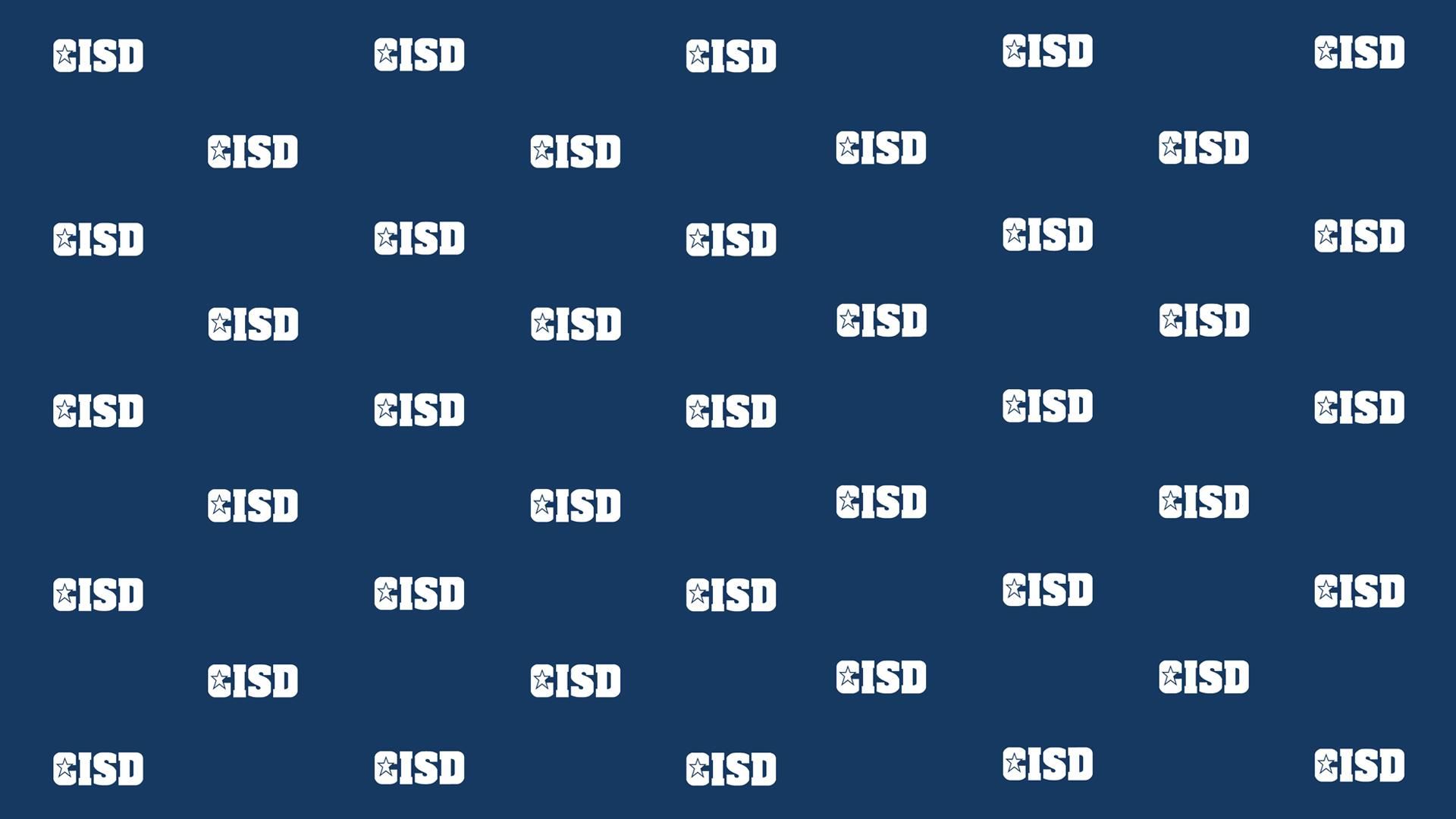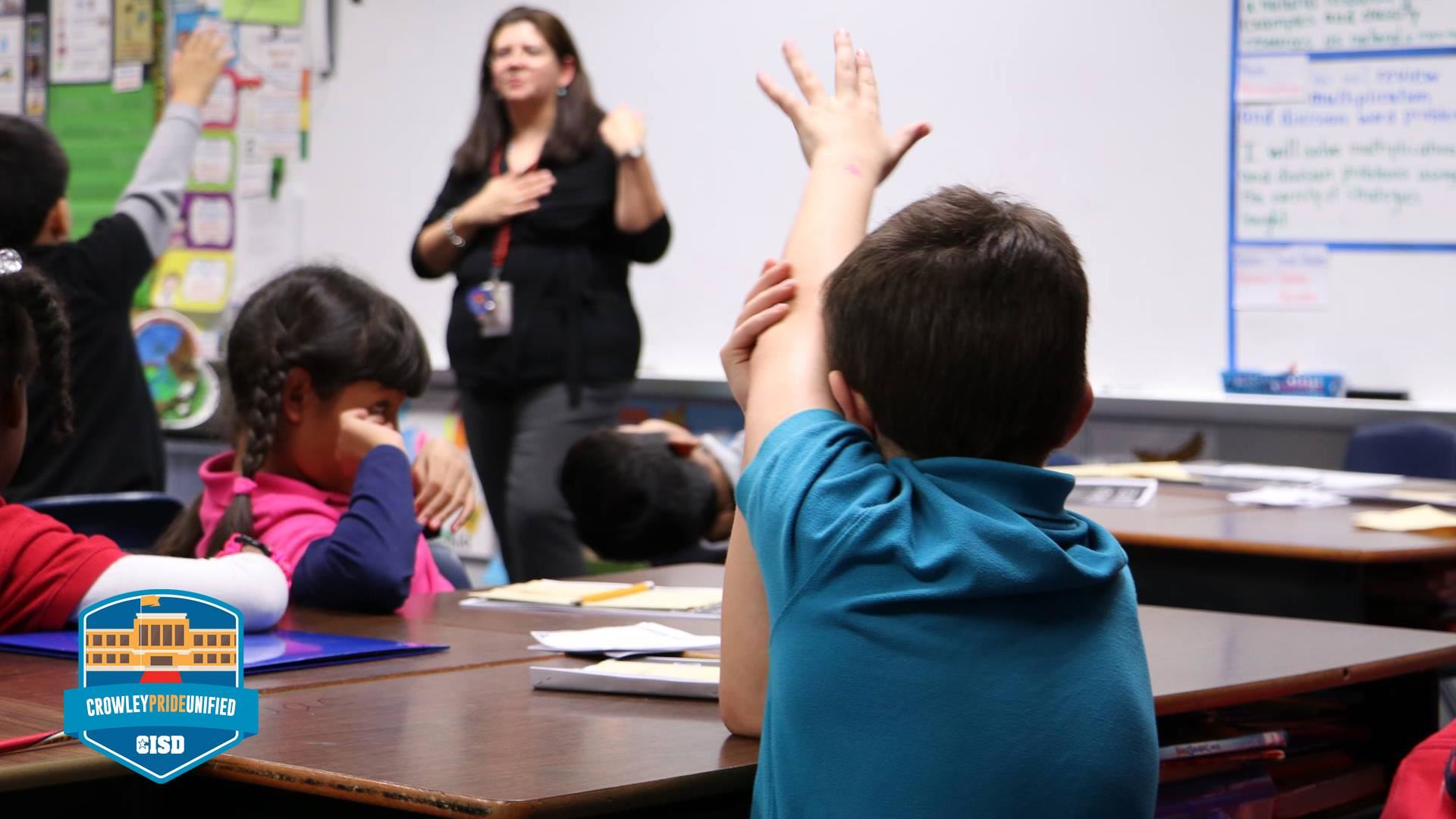Select a School...
Select a School
- Crowley High School
- Crowley Ninth Grade Campus
- North Crowley High School
- North Crowley Ninth Grade Campus
- B.R. Johnson Career & Tech Center
- Crowley Learning Center
- Crowley Middle School
- H.F. Stevens Middle School
- Richard J. Allie Middle School
- Summer Creek Middle School
- Bess Race Elementary School
- Dallas Park Elementary School
- David L. Walker Elementary School
- Deer Creek Elementary School
- Jackie Carden Elementary School
- J.A. Hargrave Elementary School
- June W. Davis Elementary School
- Mary Harris Elementary School
- Meadowcreek Elementary School
- Oakmont Elementary School
- Parkway Elementary School
- S.H. Crowley Elementary School
- Sidney H. Poynter Elementary School
- Sue Crouch Elementary School
- Sycamore Elementary School
- Senior Graduation